ads.txt specifies a mechanism for publishers to list their authorized digital sellers, in order to fight against fraud and misrepresented domains. Reference
Blogger error "The ads.txt content does not comply with the format rules. See https://iabtechlab.com/ads-txt/
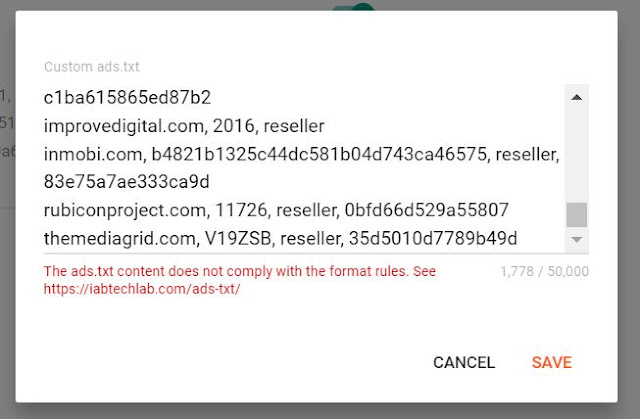
Here are steps given to solve the error:
Steps:
1. login to your blogger.com account
2. Go to settings
3. Under "Monetization" click on Custom ads.txt
4. Now Past your ads txt
5. If you getting "does not comply" error Then in your ads.txt file,
find "direct" and replace it with capital letters "DIRECT".
Similarly replace "reseller" with capital letters "RESELLERS" in all lines.
Similarly replace "reseller" with capital letters "RESELLERS" in all lines.
6. Now click on save.
This error mostly comes when we place infolinks ads.txt file to our blogger blog. But you can now correct the file by following steps mentioned above.
Comments
Post a Comment