In blogger if you are using very old template then it might be possible that you are using old widget as well. At that time blogger does not supported https. But now blogger supports https and you will get this error on search widget of your blog. This error mostly occurs in Google chrome web-browser. Here are are steps to quickly resolve it by editing search widget.
Steps:
1. Open blogger and login to your account.
2. Go to Layout.
3. Edit search widget.
4. Find your blog URL with HTTP.
5. Replace your Blog URL HTTP with HTTPS as shown in below image.
Make sure you find your blog URL and replaced HTTP with HTTPS correctly. After update click on save and check your update on your blog.

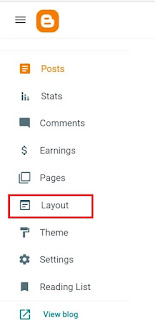

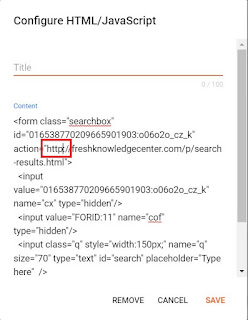

Comments
Post a Comment